Lory Gil
Lory loves all things tech-related and doesn't care about being made fun of for being the first on the block with the newest gadget. Plays in a band. Is a board game hoarder. Has a 20 pound cat.
Lory Gil's Articles
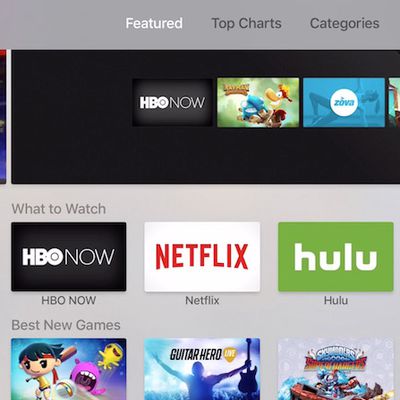
How to Use the App Store on Apple TV
The fourth-generation Apple TV has a lot of new features, one of them being the addition of the Apple TV App Store. On the surface, the App Store on Apple TV seems similar to that of the iOS or OS X version. There are, however, some aspects of the tvOS App Store that are are a little different and might need some explaining. For example, some apps, like Lumino City, are available on iOS and...
Read Full Article • 14 comments

How to Customize Apple's Magic Mouse
While the Magic Mouse has been around for quite some time, Apple recently updated the accessory with an integrated rechargeable battery and other changes, so some MacRumors readers deciding to give the device a try may be new to it. If you're coming from a more traditional mouse, you should know there's a lot the Magic Mouse can do that might not be obvious. Rather than merely serving as a point...
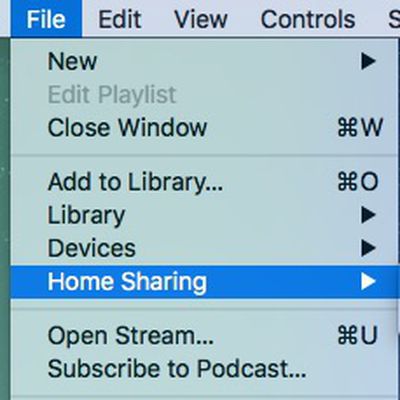
How to Get the Most Out of Sharing on Apple TV 4
The newest version of Apple's set-top box has a lot of features that were not available in previous models, and while some things are fairly easy to figure out, other features are somewhat hidden and harder to find. One great feature Apple has included with its fourth-generation Apple TV is a new App Store and the ability to have multiple accounts connected to the set-top box. Some sharing...

How to Use Live Photos on iPhone and iPad
Apple originally debuted Live Photos for iPhones in 2015, touting them as an enhanced mode of photography that lets you take pictures which move when you press on them. Since then, Live Photos have become a standard feature available on iPhones and most iPads, and Apple has added some extra tricks in successive versions of iOS. Basically, a Live Photo is a combination of a video clip and a...

How to Install Windows 10 on Your Mac Using Boot Camp Assistant
Following the launch of Windows 10, Apple updated Boot Camp to support the latest Windows operating system on select Mac computers from 2012 and newer. If you've always wanted to try Windows on your Mac and think that now is the time to finally take the plunge, we can help you get through the basics with our how-to guide for installing Windows 10 on your Mac using Apple's Boot Camp Assistant....
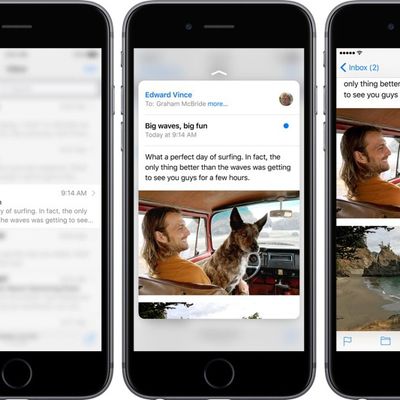
How to Use 3D Touch on iPhone 6s and 6s Plus
Apple's iPhone 6s and 6s Plus has been selling strongly since its launch last month, thanks in part to a number of new features including 3D Touch. With it, users can access Quick Actions from the home screen and Peek and Pop from within a variety of stock and third-party apps. If you're wondering about what all of the hubbub is about, or want to know how to make it work better for you, we've...
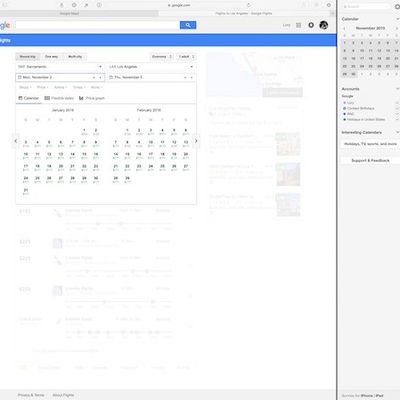
How to Use Split View in OS X El Capitan
With the recent release of OS X El Capitan, Mac users can now take advantage of full-screen apps in a split screen view. That is, a compatible app will zoom to take up an entire half of the screen and you can do the same with a second one, giving you two apps side-by-side in full-screen mode. While the basics of Split View are simple, there are a few aspects you might want to get familiar with ...

How to Personalize Your Watch Face and Complications in watchOS 2
watchOS 2, the first major update to the Apple Watch's operating system, was released in September, just five months after the device's debut. If you didn't face any download issues getting watchOS 2 on your Apple Watch, you are well on your way towards looking for the new features the update brings. One major change we'd been anticipating for months is the ability to personalize watch faces...

How to Use Time Travel on Apple Watch in watchOS 2
With the recent update to watchOS 2, Apple added a new feature called Time Travel, which lets you turn back (or forward) time to display certain information from a different date and time. It works with complications on the watch face, like weather, calendar events, sunrise and sunset, stocks, and more. Depending on what you have displayed on your watch face, you'll see different information. ...

How to Save Battery Life in iOS 9 With Low Power Mode
One frequent complaint of smartphone users is the limited amount of battery life our tech devices have. With the constant trend toward making devices thinner and lighter, battery life is a key tradeoff to be considered, and some users find their devices not lasting as long as they'd prefer. For those pushing their devices to the limit, Apple has added a new feature to iOS 9 that is designed to ...
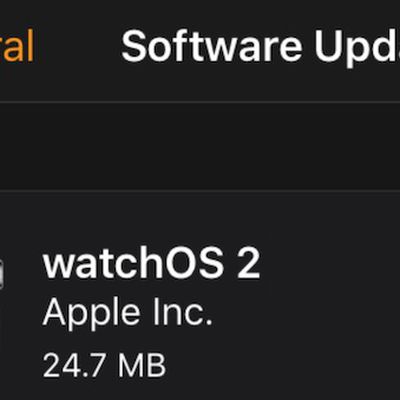
How to Update Apple Watch's watchOS Software
watchOS is the operating system that runs on the Apple Watch, powering its fitness tracking capabilities, apps, communication features, time-keeping abilities, and more. Apple plans to push regular updates to fix watchOS bugs, refine performance, and introduce new features, and the release of watchOS 2 alongside iOS 9 later today is a major uprade for the platform. (Update: Apple has delayed the...
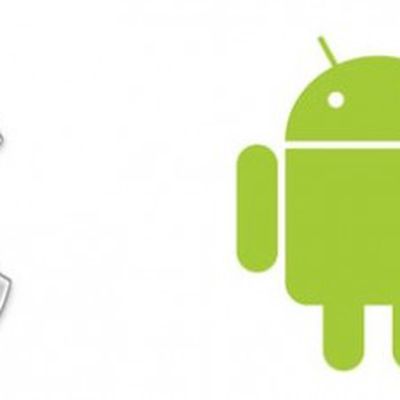
How to Move Your Data From Android to iOS
In just a couple of weeks, Apple is going to make it ridiculously easy for Android users to switch to iOS with an upcoming app alongside iOS 9 called "Move to iOS." It will give Android users the ability to wirelessly migrate contacts, message history, photos and videos, web browser saves, mail, calendars, and more. Until then, we have to do these things manually. Luckily, it isn't difficult ...
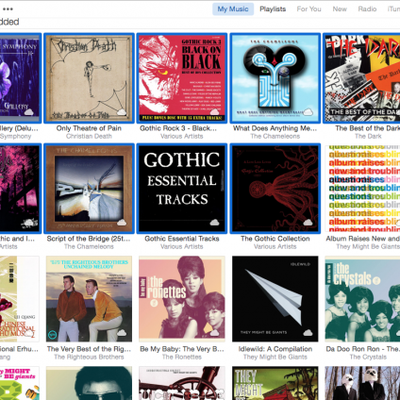
How to Move Your Playlists from Spotify to Apple Music
We've been experimenting with Apple Music for over a month now, but there are still a few important questions that pop up with the new music streaming service, the first being "How can I import my playlists from Spotify?" The short answer is that you can't without using third-party software. After much research, we've found there are two fairly reliable third-party services that work well....

How to Download Beats 1 Playlists for Offline Listening
Now that you've been testing out Apple Music for about a month, you've probably come across some questions about what else you can do with the streaming music service. We sure have. If you are a fan of Beats 1 but don't want to use up your data listening to Zane Lowe's voice on your commute to work everyday, you can download the playlist from your favorite deejays and listen to their chosen...
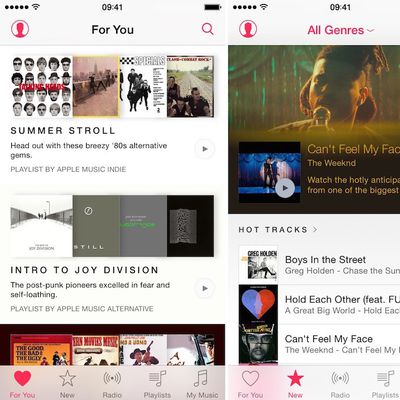
Tips for Getting Siri to Play Tracks in Apple Music
If you are signed up for the free, three-month trial of Apple Music, you probably know by now many of the cool features the streaming music service has to offer. But, did you know that Siri can make the experience even better? We've got a few tips for getting Siri to act as your digital deejay. To get the full use of Siri's compatibility with Apple Music, make sure you are subscribed and...

10 Things the Digital Crown and Side Button Do on Apple Watch
Other than touch-based screen gestures like tapping and swiping, the Digital Crown and Side buttons are the Apple Watch's only control mechanisms. You can use the Digital Crown to scroll through lists and zoom into pictures and maps, plus it can be used to control slider bars like volume and font size. The Side button is the Apple Watch's one-step access to contacts on your favorites list who you ...
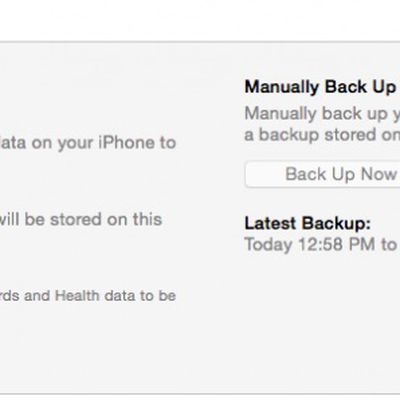
How to Encrypt Your iOS Device's iTunes Backup
If you connect your iOS device to your computer to back up your data instead of using iCloud, some of your most private data is not backing up. For security reasons, by default, an iTunes backup will not include saved passwords, Wi-Fi settings, website history, or Health data. You can save information like passwords and website history in an iTunes backup if you encrypt it, which is an...

How to Customize Apple TV to Show Only the Channels You Use
We've been waiting for the fourth-generation Apple TV for at least two years now, and we've been teased with vague comments, leaks from the supply chain, and analyst predictions for several years running. We thought we’d get a look at it this year at the Worldwide Developers Conference, but Apple was still not ready to show it off. Until we get a whole new model with, hopefully, a brand new...

Using the Timer, Alarm, and Stopwatch Apps on Apple Watch
Apple has separated its three time-based categories into separate apps on Apple Watch. This allows you to quickly access the specific feature of the timer, alarm, and stopwatch you want with just a few taps. While most of it is self-explanatory, we've got some tips for how to get the most out of each of these apps so they work the way you want, when you want. Timer The Timer app on Apple ...
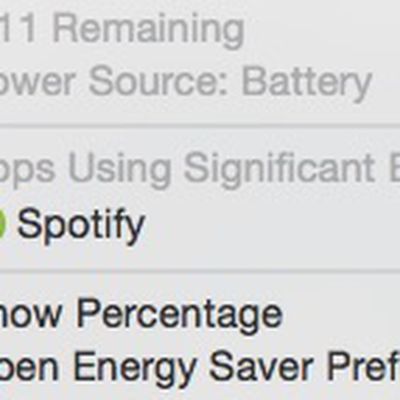
How to Troubleshoot Apps Overusing Energy in OS X
Even though most developers work their hardest to ensure that the programs you download onto your Mac run smoothly, sometimes, things go wrong. One issue that may arise is an app using an exorbitant amount of energy or memory, causing your Mac to overheat or suffer severe battery drain. Sometimes, simply closing an app doesn't do the trick. For example, if a program includes a helper tool,...








