
macOS Sonoma
Contents
macOS Sonoma is the newest version of macOS, the operating system that runs on the Mac. The update is named after Sonoma, an area in Northern California's "Wine Country" that is known for its wineries.
With the update, Apple brings interactive widgets to the desktop, moving them out of the Today view and making them both more prominent and more useful. Widgets can be found in the widget gallery, and placed in convenient locations right on the desktop. When not in use, widgets are designed to blend seamlessly into the wallpaper.
Widgets are interactive, and can be used to do things like check off reminders, play and pause media, control smart home devices, take notes, and more, all without having to open up the associated app. With Continuity, you can also see and interact with your iPhone widgets on your Mac.
For those who use video conferencing frequently, there is a new Presenter Overlay video effect that displays their avatar on top of the content that is being shared. There is a new Screen Sharing picker that makes it easier to share apps during calls, and a Reactions feature adds balloons, confetti, hearts, and more to video calls based on hand gestures.
When Screen Sharing, there's a new high performance mode that allows for more responsive remote access to pro workflows. It features low-latency audio, high frame rates, and support for up to two virtual displays and reference color. Apple says that with this mode, pros can access their content creation workflows from anywhere.
Safari's Private Browsing mode is more private than ever, locking behind Touch ID when you step away from the computer. It also has enhanced tracking and fingerprinting protections to keep websites from monitoring your browsing activity across the web. Safari search is more responsive with more relevant suggestions. With profiles in Safari, work-related web browsing can be kept separate from personal browsing, or profiles can be created for different topics.

Each profile has separate cookies, history, extensions, Tab Groups, and Favorites. The same site can be signed into with both work and personal accounts, and swapping between them can be done with a click. For your favorite websites, there's now the option to save them as a web app that works like a normal app. Web apps can be added to the desktop or the dock, and it's an easy way to launch your most-used websites quickly. Web apps also have a simplified toolbar for easier browsing.
One-time verification codes in the Mail app now autofill in Safari for easier logins without having to swap apps, plus Mail prioritizes travel-related emails and supports big emoji. The Messages app supports a new stickers experience, and all emoji are now considered stickers and can be used like stickers. Custom stickers can be created from Live Photos as well, and used in Messages chats. There are also improvements to Messages search with filters, and for group chats, there's an option to go right to where you last left off in an ongoing conversation.
In Photos, the People album can recognize pets, and Visual Lookup now works with videos, plus it can recognize food and suggest similar recipes. AirTags can be shared with other people in the Find My app, and Activity History in the Home app lets you see when the door was unlocked or locked. The Music app will soon support collaborative playlists, and for AirPods, muting can be done with a press on the stem and switching between devices is quicker.

New Sensitive Content Warnings prevent you from being exposed to unsolicited sensitive images and videos in Messages, AirDrop, FaceTime messages, and incoming calls. Communication Safety for children has improved to encompass AirDrop, the Photos picker, incoming calls, and FaceTime messages in addition to the Messages app.
Shared Passwords and passkeys are available through the Passwords section in Settings, so you can share important passwords with friends and family members. Passwords are stored in iCloud Keychain and are end-to-end encrypted, and all users can add and edit passwords to keep them up to date.
The Notes app supports inline PDFs and document scans in full width, plus there are linked notes for connecting multiple related notes together. You can also start a project in Notes and then transition to the Pages app through the Share button. Improved PDF functionality allows AutoFill to be used to fill in forms, and there are smart recipient recommendations. The Reminders app can organize the groceries on your list into categories with sections, and sections can be used for deeper organization in custom lists as well. There's also a new column view that gives Reminders a new look.
There are new Apple TV-like screen savers in macOS Sonoma that feature slow-motion videos of worldwide locations like the Hong Kong skyline, Monument Valley in Arizona, and Sonoma in Northern California. There are Landscape, Earth, Underwater, and Cityscape themes to choose from, and the screen savers flow into desktop wallpapers when the Mac is awakened. To accommodate the new screen savers, Apple moved the login window to the bottom of the display from the middle.
Activating Siri no longer requires the "Hey Siri" command, and instead, you just need to say "Siri". Autocorrect has been overhauled with more accurate corrections, and there's an option for inline completions for entire sentences. Apple has improved dictation too, introducing better speech recognition.

For gamers, there's a Game Mode that works on Macs that have Apple silicon chips. Game Mode provides an optimized gaming experience by prioritizing games on the CPU and GPU, which means gamers can expect smoother and more consistent frame rates. Game Mode also lowers audio latency with AirPods and reduces input lag with game controllers from Xbox and PlayStation with a doubled Bluetooth sampling rate. Game Mode works with any game.
There are new accessibility features such as an option to connect Made for iPhone hearing devices to Macs for calls and media consumption, and Live Speech to allow nonspeaking users to vocalize their thoughts during calls and conversations. Phonetic suggestions show up when dictating and editing text with Voice Control on Mac, and there are options to pause animated images in Messages and Safari.
Note: See an error in this roundup or want to offer feedback? Send us an email here.
Current Version
The current version of macOS Sonoma is macOS 14.2.1, released on December 19. macOS 14.2.1 is a minor bug fix update with no major new features.
macOS 14.2.1 comes after macOS Sonoma 14.2, a major update released in December. macOS Sonoma 14.2 added an enhanced Autofill for PDFs feature, along with a catch-up arrow for conversations you've missed in Messages and an option to add stickers through the tapback interface.
There update included new Weather widgets and a 10-day precipitation forecast, options for multiple timers at once, a Favorites Songs playlist in Apple Music, and an option to use Shazam Music Recognition to identify nearby music even when wearing AirPods.
Apple has also seeded the first beta of an upcoming macOS Sonoma 14.3 update to developers.
Screensavers and Widgets
New Screensavers
macOS Sonoma includes a range of new video screensavers, similar to the Apple TV, that slow down and seamlessly become a still image on your desktop wallpaper when you log in. They feature slow-motion videos of locations around the world, including Hong Kong, Arizona, Sonoma in Northern California, and users can shuffle through Landscape, Earth, Underwater, or Cityscape themes. There are over 100 options to choose from.
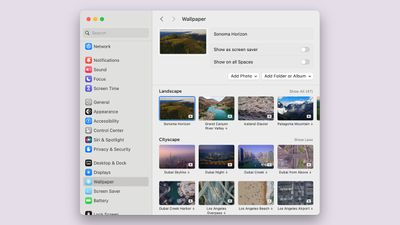
The login experience is now positioned toward the bottom of the screen to provide more space for the new screen savers.
Widget Improvements
Widgets can now be placed anywhere on macOS's desktop from a new widget gallery. Like in iOS 17 and iPadOS 17, widgets are now interactive, allowing users to check off reminders, play or pause media, or access home controls directly from the desktop.

When you open a window, desktop widgets fade into the background to allow you to concentrate on the task at hand without widgets complicating your view. When your wallpaper changes, the colors of the widgets instantly adapt to the new background.
Using Continuity, you also can add and interact with widgets from your iPhone, all without having to actually install the corresponding apps on your Mac.
Video Conferencing
Presenter Overlays and Reactions
New Presenter Overlay features keep you visible when sharing your screen. Users can choose from either large or small overlay views. The large overlay keeps the spotlight on you, with your screen framed next to you on a separate layer, allowing you to move, walk and talk in front of your shared content. On the other hand, the small overlay appears in a moveable bubble over your shared screen, and you can move yourself around the screen and point to important details.
You can now react with a hand gesture during video calls, filling the camera frame with fun 3D augmented reality effects like fireworks, hearts, confetti, and more.
Users can also control the composition of their video when using a Studio Display or an iPhone as your camera, adjusting the frame with zoom and pan controls, or re-centering to automatically place yourself back in the centre of the frame.
Screen Sharing
A new Screen Sharing picker allows users to share the view of a window during a video call. The Screen Sharing app also includes a new high-performance mode to improve responsiveness, reduce latency, increase frame rate, support up to two virtual displays, and even reference color.
Safari and Passwords
In Safari, users can now create profiles to separate topics like Work and Personal, allowing them to separate their browser history, extensions, Tab Groups, cookies and favorites.
Any website can now be added to the Dock as a web app directly from the File menu in Safari. The web app experience offers an app-like experience with a simplified toolbar and even notifications.

Private Browsing now locks private browsing windows when they are not in use, and completely blocks known trackers from loading on pages and removes tracking added to URLs.
In iCloud Keychain, users can now create a group and choose a set of accounts to share. Passwords stay up to date for everyone in the group, and you can remove someone at any time. On Apple's sites, like iCloud.com and the Apple ID site, you can now use a passkey to sign in instead of a password. Passkeys are authenticated with Face ID, Touch ID, or a passcode.
PDFs and Notes
With Enhanced AutoFill, macOS Sonoma uses machine learning to identify fields in a PDF or scanned document so that users can quickly add details, such as names, addresses, and emails directly from contact cards.
Users can now collaborate on PDFs and get real-time updates when sharing a note with others. As you mark up a document, draw a diagram or add a sticker, the changes you make appear live on your collaborator's device.
The Notes app contains new ways to organize, read, annotate, and collaborate on PDFs. PDFs appear full width, making it easy to skim through pages, make quick annotations, or sketch directly in the document with an Apple Pencil. With live collaboration, updates appear in real time when users are sharing a note with others.
It is also now possible to quickly add inline links from one note to another related note, providing a way to connect research notes, reference a recipe, or create wikis.
Users can also start writing in the Notes app and finish in Pages. Simply click the Share button to send work that you began in a note to Pages, then create a rich document by customizing fonts, resizing graphics, and adding video.
Gaming
Game Mode
A new Game mode automatically gives games top priority on your Mac's CPU and GPU, lowering usage for background tasks. It also reduces latency and improves responsiveness with wireless accessories, such as AirPods and external controllers, by doubling the Bluetooth sampling rate. Game Mode delivers a smoother and more consistent frame rate, and it works with any game that supports macOS.
Porting Toolkit
To make it easier to port games from other platforms and devices to macOS, Apple now offers a new game porting toolkit with Metal, enabling developers to see how well their existing game could run on Macs in just a few days. It also simplifies the process of converting the game's shaders and graphics code to take advantage of Apple silicon, significantly reducing the total development time required to bring a game from another platform over to macOS.
Compatibility
macOS Sonoma is compatible with Macs from 2018 and later in most cases, with a full list available below.
- iMac - 2019 and later
- iMac Pro - 2017 and later
- Mac mini - 2018 and later
- MacBook Air - 2018 and later
- MacBook Pro - 2018 and later
- Mac Pro - 2019 and later
- Mac Studio - 2022 and later
Release Date
macOS Sonoma is now available to all users following a public release on Tuesday, September 26, 2023.

